Approval Request is Denied
In P2i, a nominated approver can approve or deny your approval request. In the event that the request has been denied, respond to the comments made by the approver and resubmit the approval request. If the approver does not want the contract to proceed, complete the Close Contract (Contract Set-up) task.
Respond to a denied approval request
-
Click the link in the email notification.
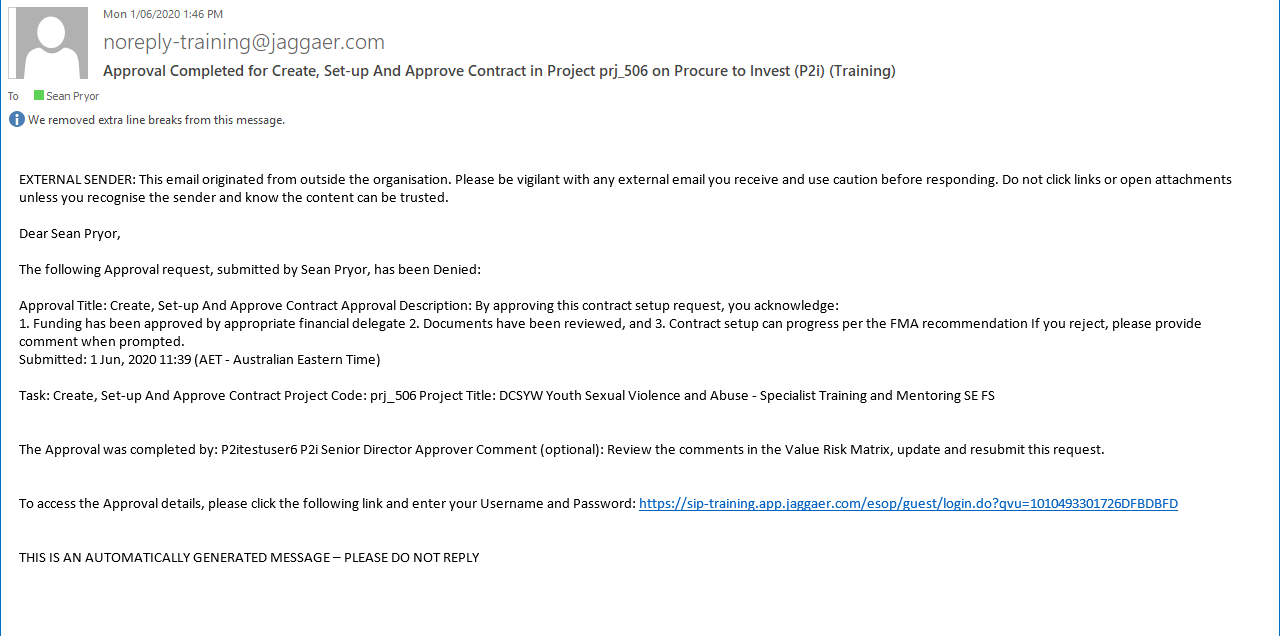
-
Use the Departmental Staff Login button to access the approval response.
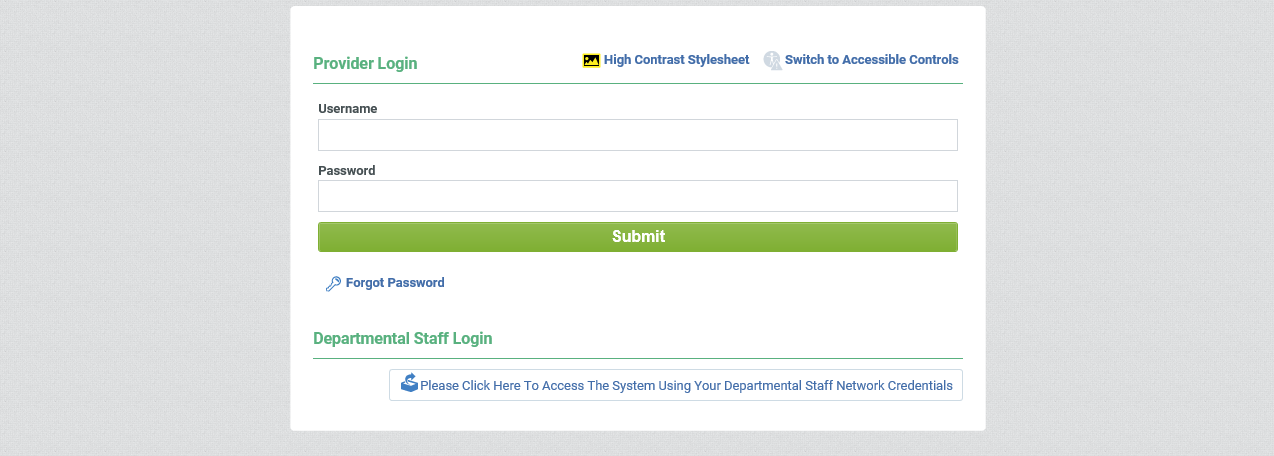
-
Review the comments left by the approver.
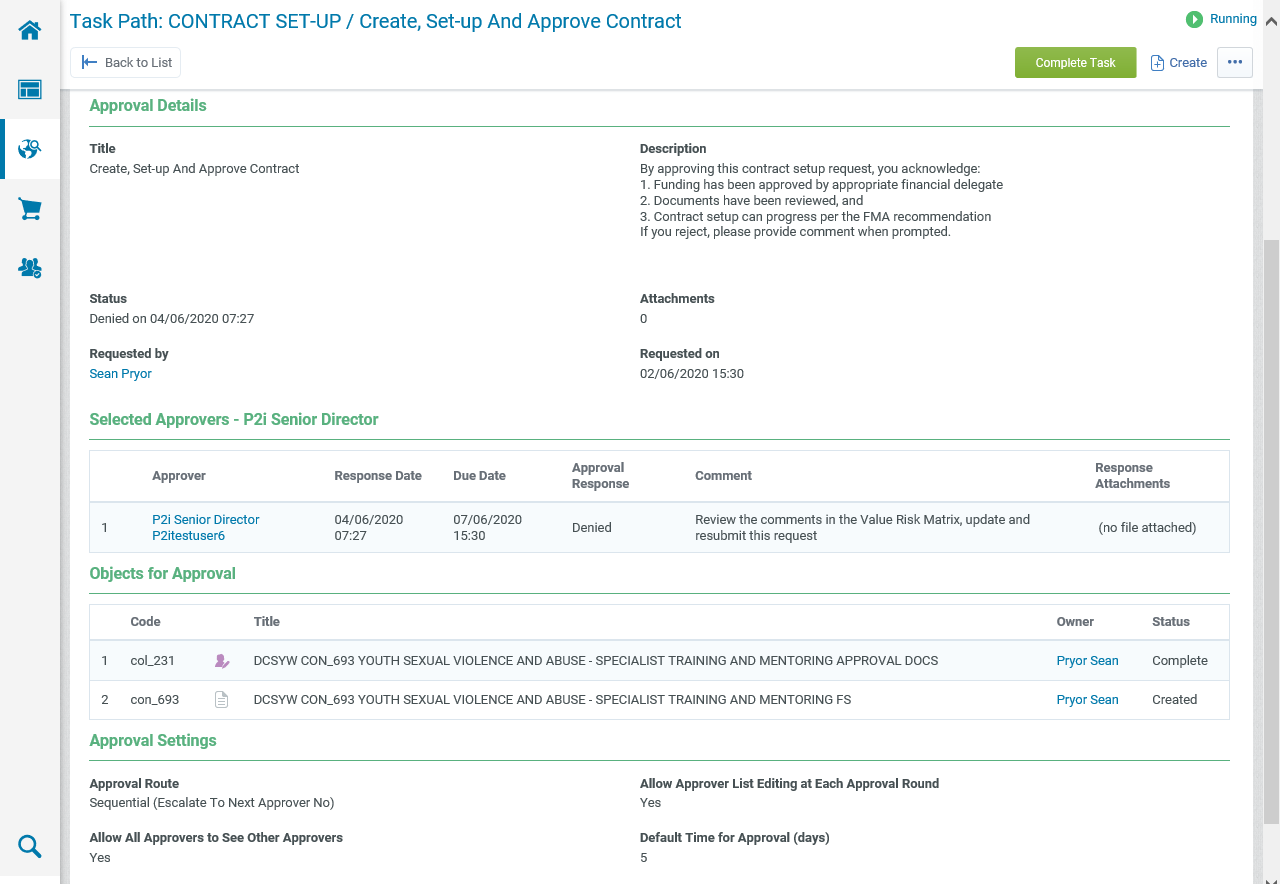
-
Copy the wording from the description.
Note This does not automatically populate each time you submit an approval request.
-
Click the ... button and select Request Approval.
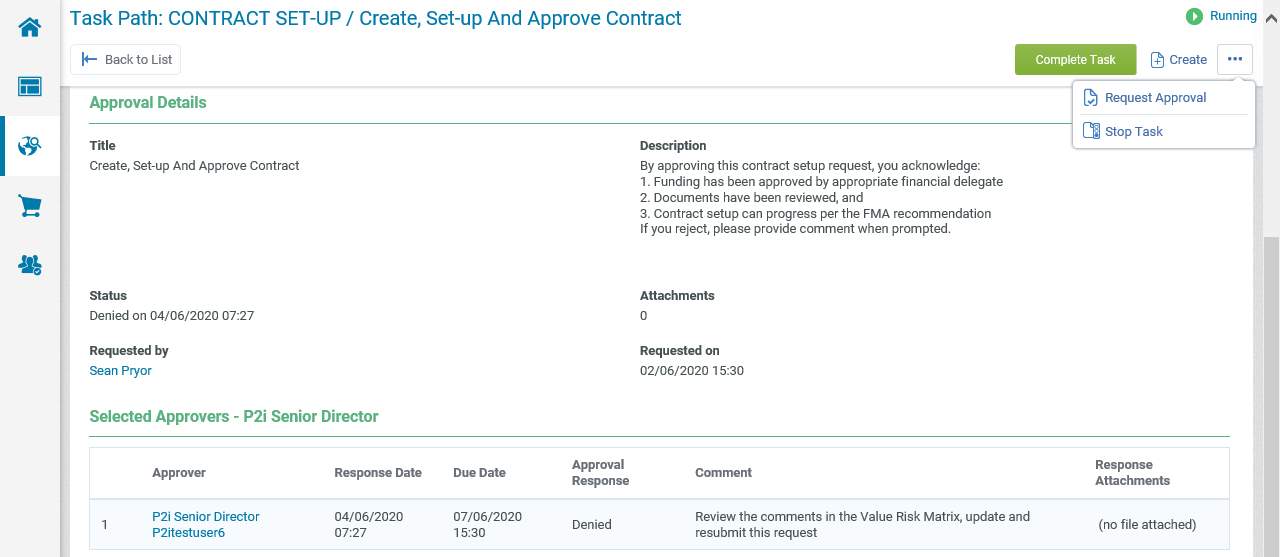
-
Paste the copied text into the Description
-
Add your own comments to the description to include how you responded to the approver's comments.
-
Click Send Approval Request.
Tip If required, change the Maximum Number of Days for Individual Response to provide more or less time for your approver.
